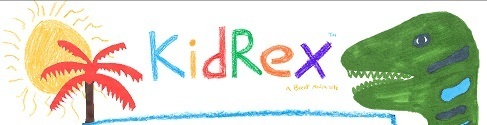E-Safety
We value computing within our school and encourage our children to experience different ways of accessing mobile technology. From laptops and iPads through to games consoles and e-readers, our children are able to access a wealth of resources and explore different technologies to suit their learning styles. The e-safety of our children is of paramount importance to the school and something that we monitor and revisit regularly.
We know that parents and carers are concerned about protecting children when they are using the Internet, both in school and at home. Below you will find information on how to keep your children safe, tips on how to initiate conversations around the subject of e-safety and specific advice on online gaming. We have also included various links that will direct you to further information from external organisations.
Here is a short video animation, from The Digital Universe of Your Children. It has been created by European Schoolnet (host organisation of Insafe), together with Liberty Global, to help educate parents on children's safety online.
Internet Matters gives you options to select particular devices you may want to protect, so for example if you want specific information on setting controls on a playstation there is information with simple step by step pictures to help you do so.
The Internet is like a magician's hat. If you're worried what your children will find inside, the free advice will help you to keep them safe online.
The Vodafone Digital Parenting Guide covers every area of the modern web and mobile Internet you can think of; from apps and games to location services and online videos. If your online knowhow needs a bit of a refresh, or if you're just keen to know the tricks to staying safe, look no further.
Search Engines for Children
KidRex is a fun and safe search for kids, by kids! KidRex searches emphasise child related webpages from across the entire web and are powered by Google Custom Search and use Google SafeSearch technologies.
Swiggle.org.uk is a website aimed at Key Stage 2 learners. It links to a wealth of learning and e-safety resources and includes a safe search feature. It also provides children with easy access to key educational resources, either in the classroom or at home. Swiggle is provided by the South West Grid for Learning.
Safe Search Kids is powered by Google to deliver filtered search results.
Social Media Support
The minimum age to open an account on Facebook, Twitter, Instagram, Pinterest, Tumblr, Kik and Snapchat is 13. YouTube requires account holders to be 18, but a 13-year-old can sign up with a parent's permission. You can find support about the safety features available on these popular social networks below.
|
YouTube |
|
|
TikTok |
|
|
Snapchat |
|
|
|
|
Video Games and Apps
The Pan-European Game Information (PEGI) age rating system was established to help European parents make informed decisions on buying computer games. It was launched in Spring 2003 and replaced a number of national age rating systems with a single system now used throughout most of Europe, in 30 countries. Further information can be found on the PEGI website.
Ask About Games has useful information for parents about playing safe online.
Mobile Phones
More and more children are using smartphones, but as a parent do you know what they are doing on them? Vodafone and carphone warehouse have advice on what to do if you are unsure.
Want to know more?
Find more information about the curriculum we teach and how we can support you with Internet Safety on our Questions & Answers page.
Recorded Online Safety Webinar
Please take the opportunity to watch the Recorded Online Safety Webinar below.
This was a virtual meeting organised for all Primary Schools in the Holme Valley.
This event took place virtually on Thursday 9th June 2021 and was delivered and led by Mr Dughall McCormick who was a Kirklees Learning Partner.
If you were not able to attend then please take the opportunity to watch this recorded webinar which promotes online safety awareness for parents.
What to do if you're worried...
If you're worried about anything online you can speak to an adult that you trust with your concerns. Mr Damien Bond is the Designated Safeguarding Lead, who is also an Ambassador Trainer for CEOP within school. Mrs Nicola Holgate and Miss Lucy Roberts are the Deputy Designated Safeguarding Leads. If you don't feel confident with speaking to somebody at home or in school, click on the CEOP button below and report your concerns in confidence. If you're a parent with any concerns regarding your child, you can also click on the button below to report your concern to the child exploitation and online protection command (CEOP). You can also call the Kirklees Safeguarding Duty and Assessment Team for advice or to make a referral on 01924 326093.